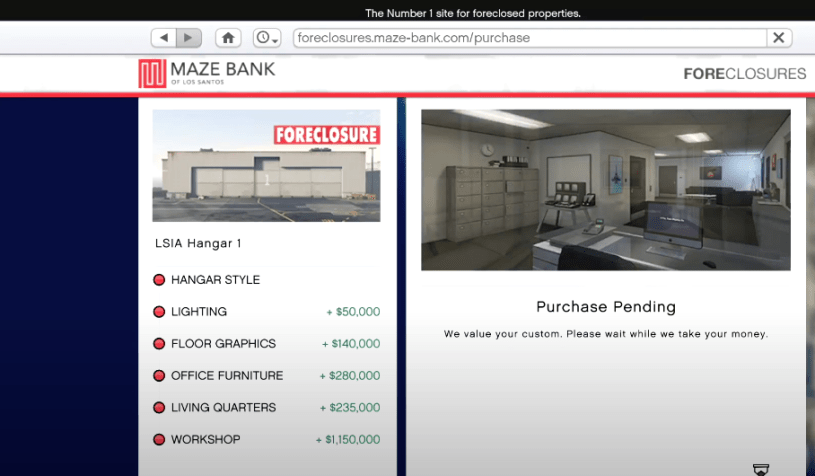If you want to switch your Hangar to a new location in GTA Online, then this is how the process works.
Watch our short video above to see it in action.
Firstly, you will of course need an existing Hangar which you can purchase from your in-game phone via the Maze Bank Foreclosure site.
If you’ve decided you want a different Hangar, perhaps to get the Fort Zancudo one which lets you explore the site at will until you steal a vehicle or upset a soldier, then it’s the same starting process. Go to Maze Bank Foreclosure and choose your Hangar.
You will need to ensure that you have no Cargo in stock or you won’t be able to sell it. Just go and sell whatever Cargo you have in your Hangar or you can destroy it if you’re willing to take the financial hit.
Then go and choose the Hangar and any upgrades you want bearing in mind that any existing upgrades you’ve purchased won’t be transferred so you’ll have to repurchase them.
GTA Online will only let you own one Hangar at any one time, so it requires you to trade in your existing one. You do, however, get a 50% trade-in refund on your original Hangar purchase but not the upgrades.
The good news is that any planes or helicopters you have in your Hangar will be transferred to the new one and in the same locations in your Hangar space, e.g. if you have some planes in storage, some on on the main floor, then the placings for these will remain.