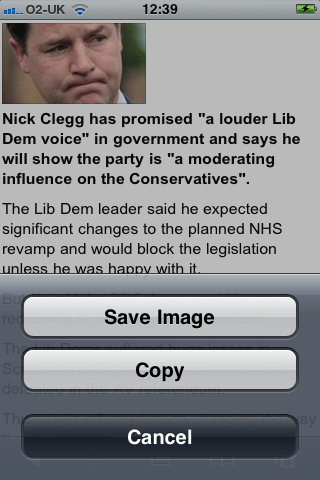
Another of those tips that’s obvious once you know, but a mystery until you do. If you’re looking to take a screengrab, then go here, but if it’s a specific image in your phone’s web browser, then all you need to do is the below.
- Open up your web browser and go the image you’re looking to download or save
- Hold your finger on the image for a couple of seconds until the menu pops up asking if you want to save it or copy it
- If you save it, you’ll find it in your Photos (also found via the camera roll)
- If you copy it, go to your email or compatible app, hold your finger where you’d like to copy it and then paste it in.
- Job done.

