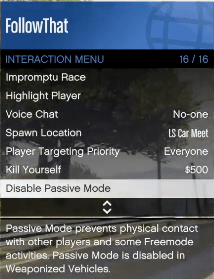Passive Mode is a very useful feature in GTA Online if another player is repeatedly targeting you or you want a hassle-free journey. See how it works in our video above.
To enable it you need to open the Interaction Menu, scroll down to Passive Mode and enable it. You cannot use it while registered as a CEO or VIP, so you will need to use the SecuroServ menu option to ‘retire’ first.
It gives you five minutes where you cannot be killed by any player, including the infamous modders, so you can reach a safehouse or just get out of range.
The flip side of Passive Mode is that when it’s enabled you cannot take out another player. You also cannot enable it when in a weaponised vehicle.
There’s also an option to disable it which will remove Passive Mode after a thirty second countdown which you can use to surprise other players if you are that way inclined. Bear in mind though that it’s not available if you’ve just taken out another player and again you’ll have to wait for the countdown to finish. Likewise you cannot re-enable Passive Mode straight away and have to wait another five minutes to switch it back on, so make sure you’ve reached safety before the countdown runs out.