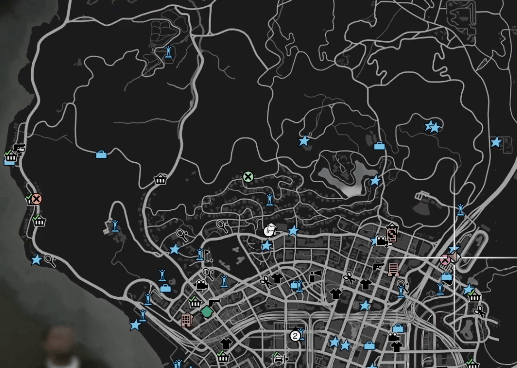If you’re wondering how to view the full GTA Los Santos map when you’re inside a building then there’s a simple way that you may not have noticed.
Watch the video above to see it in action.
First open up the map, then click to open it up. This will show you the interior view. If you want to toggle the view to the outside view then click on the ‘view’ button or equivalent for your platform to ‘switch view’ (the button to tap is shown on the screen when you click into the map).
This outside view is particularly useful when you’ve taken cover inside a building as someone is chasing you or if you’re inside and just want to have a look to see if anyone is around you, particularly useful at places like the Casino where people congregate and will often shoot on sight…