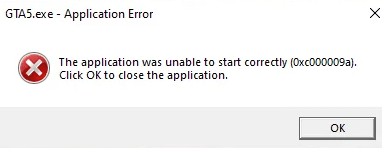If you are trying to launch GTA 5 and are getting any of the following errors – 0xc000009a, dinput8.dll & xinput1_4.dll – then there may be a simple fix, for Story Mode at least.
The main cause of these errors in recent weeks has been the introduction of the BattlEye anti-cheat software by Rockstar to try and address the issue of modders ruining GTA Online on PC.
However, this has caused big issues both for those getting the errors above, including those trying to play GTA Offline (Story Mode) with mods, a long established and legitimate use of the game.
The fix for these issues is usually just to go into Settings in the Rockstar Launcher and then to click on the BattlEye setting to disable it. Go back to the main screen and then try to launch the game again and it should work for you.
Unfortunately, if you disable this setting you won’t be able to play GTA Online and you will have to re-enable it to play it which of course may be causing the original errors…
In which case, then it’s possible that you need to re-verify your game integrity (again in Settings) or to try launching the Rockstar Launcher in Administrator Mode (right mouse on the icon to open it).