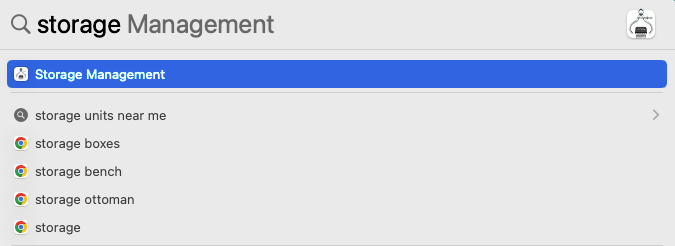If you are constantly running out of space on your Mac, then these are some tips that should help you better manage the problem.
Watch our video above to see them in action.
There are some basic regular storage health checks that you should be doing every week or so.
- Click on Cmd + Shift or the search icon top right on your Mac to open up ‘Storage Management’
- The opening page of ‘Storage Management’ has a set of recommendations that you should go through
- Look in ‘Large Files’ where you will see the best opportunities to delete files you no longer need and can move or remove
- Go through the list of categories to identify other large files and applications you may not need any more
- Go into Documents / File Browser and this will show you the folders and then files taking up the most space (always check whether it’s one you can delete or not). For example, here I found GB worth of Adobe Creative log files I didn’t need.
- Plus, open up your browsers, go into Preferences or Settings and delete the caches which can build up over time
- On a related note, go into Finder and go into users / <your username> / library / caches and remove any you don’t need (over time usually GB worth of files to delete)
In addition, here are a number of ways you can find those hidden files that are likely to be the ones causing you issues:
- In Folder, click on Cmd + Shift + . (full stop/period) to show hidden files. Here for instance, I found that there was a hidden folder kept by an application that I no longer used that had 6 GB worth of mobile emulators I didn’t know about!
- It’s worth downloading Daisydisk (free version will show you large sets of files, the $10 licensed one will open up the exact folder for you in Finder), as this can show you groups of files you may not have found from the searches above
Please share your suggestions with others in the comments.