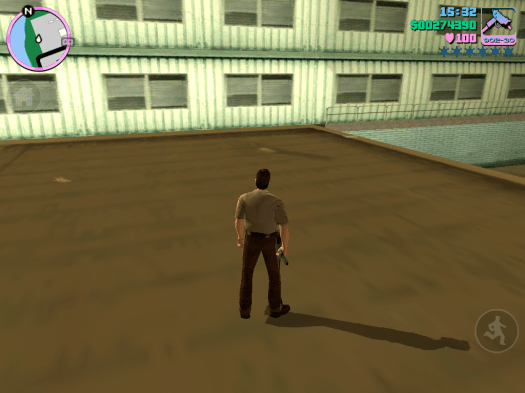
If you can no longer see the shoot button on Grand Theft Auto Vice City, then you may have been affected by a recent update to the game for Android and iOS.
Thankfully, the fix is very straightforward as Rockstar have now defaulted the setting for the ‘tap to shoot’ option to ‘On’.
To restore it to show the shoot button, you just need to do the following:
- Click on the ‘Home’ button
- Swipe to bring up ‘Options
- Tap on ‘Controls’
- On ‘tap to shoot’ select ‘off’
- Go back to your game and the button is restored
- And of course if you want to change the setting back, just repeat the steps above and set it to ‘on’.

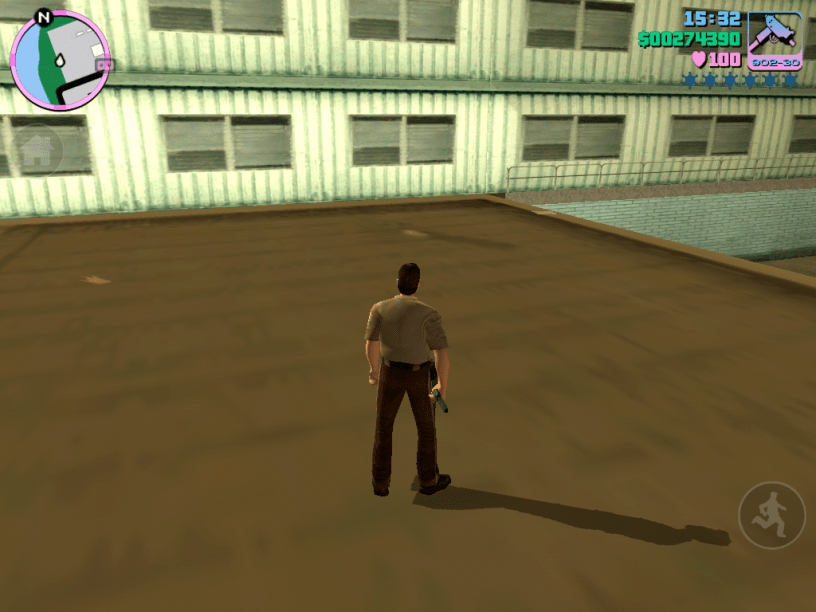
The shooting controls are missing when I drive a vehicle in the IOS version of GTA: Vice City. I must have hit something in the settings (or “Options” section) that made the shooting icons mysteriously disappear while driving. I need help! I don’t want to start the game over because of a glitch.