If you can’t find the SecuroServ menu, then the video above will take you through the options.
We should start with where it’s supposed to be. You should be able to find it in the Interaction menu just under Services (accessed via the M button on PC, holding the PS3 Select or PS4 touchpad or holding the Xbox View button – small circular button in centre of the controller with the 3 lines on it).
However, it’s not always there for a number of reasons, most common being either the servers being slow or unfortunately modders messing with your sessions.
Here are some of the things you can try:
– Use the Interaction menu to eat a snack and then try again
– Likewise use the Interaction menu to change outfit, then try again
– If you’ve just started a new session, then sometimes the servers are slow to load and it’s just a case of waiting a few minutes
– If you’re trying to access it inside your Office or similar, try going outside
– Probably the most effective way is to start a new session, particularly if you suspect modders are in your lobby
If you find another solution, please let others know in the comments and let’s help each other out.

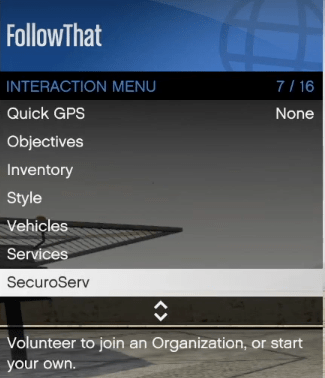
Mine is still not showing up after a few hours and I just started my career so I can’t change my outfit or anything it is just telling me to name my organisation but I can’t because th3 button to do it is not there in the Interaction Menu. Please could someone help me.